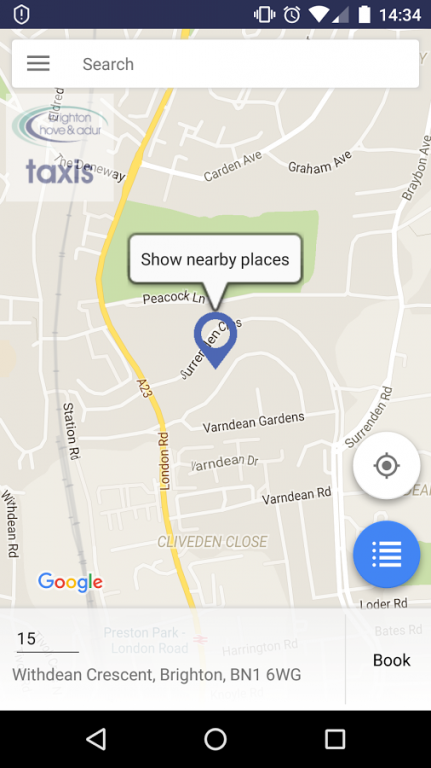RADIO CABS 3.0.1.12
Free Version
Publisher Description
Booking a Taxi/Cab is now easier than ever with our latest Android App.
Brighton & Hove Radio Cabs’ booking app has been designed to simplify and accelerate the way in which you book your Taxi/Cab in the City of Brighton/Hove & Adur District areas.
Via a direct connection to our 24/7 live booking system, you can book, track & check the status of your Cab at the touch of a button. With the extra built-in safety of knowing the details of the vehicle that has been dispatched to you (Reg No. etc), you can be certain sure that both the vehicle & driver are fully licensed & insured.
Our app automatically calculates your position via GPS, making it ideal for tourists and visitors who may be unfamiliar with the local area as well as regular users.
Using our app gives you direct access to the same reliable, local and unparalleled service that you have come to expect from Radio Cabs (www.brightontaxis.com or www.adurtaxis.co.uk).
This app will enable you to:
-Conveniently book a taxi for ASAP or in the future
-Create and manage your favourite addresses / locations
-Manage/view previous bookings
-Track the real time progress of your vehicle on a map
-Calculation of your location via GPS and maps
This app has been designed to be used for journeys to or from the City of Brighton/Hove & Adur District areas.
Why Wait? Download your free Radio Cabs’ Booking App from the Android Market today.
If you would like to provide any feedback regarding our app, please email us on: admin@brightontaxis.com if you require assistance or have any suggestions. We would love to hear from you!
About RADIO CABS
RADIO CABS is a free app for Android published in the Geography list of apps, part of Education.
The company that develops RADIO CABS is Trapeze Group (UK) Ltd. The latest version released by its developer is 3.0.1.12. This app was rated by 1 users of our site and has an average rating of 4.0.
To install RADIO CABS on your Android device, just click the green Continue To App button above to start the installation process. The app is listed on our website since 2016-06-22 and was downloaded 9 times. We have already checked if the download link is safe, however for your own protection we recommend that you scan the downloaded app with your antivirus. Your antivirus may detect the RADIO CABS as malware as malware if the download link to com.radio.cabs is broken.
How to install RADIO CABS on your Android device:
- Click on the Continue To App button on our website. This will redirect you to Google Play.
- Once the RADIO CABS is shown in the Google Play listing of your Android device, you can start its download and installation. Tap on the Install button located below the search bar and to the right of the app icon.
- A pop-up window with the permissions required by RADIO CABS will be shown. Click on Accept to continue the process.
- RADIO CABS will be downloaded onto your device, displaying a progress. Once the download completes, the installation will start and you'll get a notification after the installation is finished.